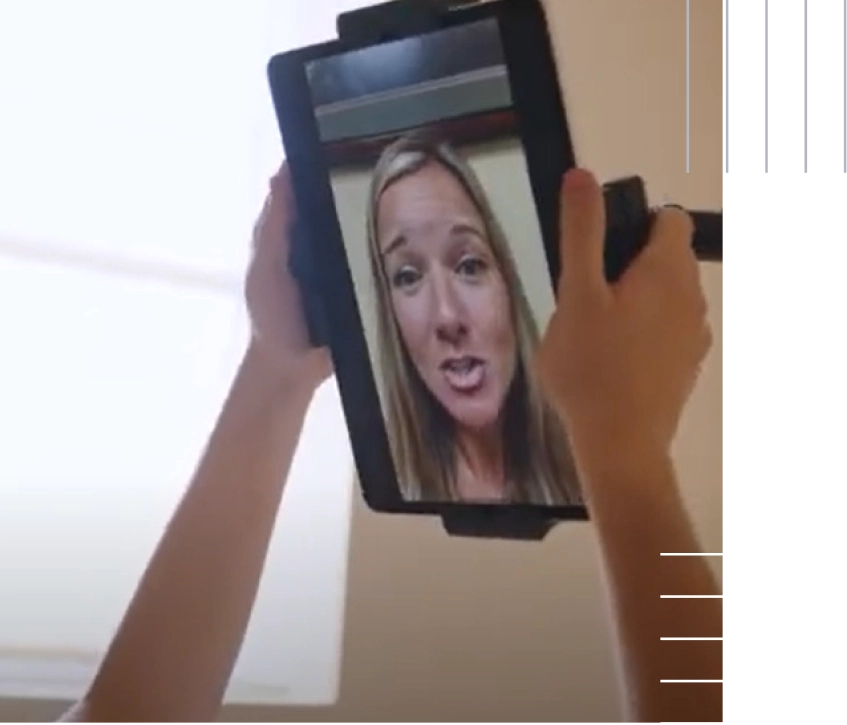Enterprise Solutions for Businesses of All Sizes
For over 25 years, LEVO has been creating highly adaptable workspaces for happier, healthier, more productive work. Eliminate the markups, middlemen, and missed deadlines when you work directly with us for all of your commercial-quality device solutions.
We’re a premier developer of stands and carts for tablets, laptops, books, phones and accessories. Our extensive distribution network spans six major countries to reach a vast global audience.
Enterprise Solutions
How It Works
Partnering with LEVO is a seamless and rewarding experience. Our collaborative approach ensures that our enterprise partners receive the support and resources they need to succeed. Here's how it works:
Partnership Request
We start by understanding your business goals, challenges, and unique requirements. This helps us identify how our partnership can best benefit both parties.
Tailored Solutions
Our team of experts develops customized solutions specifically designed to address your organization's needs and objectives. We leverage our industry knowledge and cutting-edge designs to deliver optimal results.
Implementation and Support
We work closely with you to implement solutions seamlessly. Our dedicated support team provides ongoing assistance, ensuring a smooth process.
Continuous Improvement
We believe in constant growth and improvement. We regularly evaluate and refine our partnership to adapt to changing business landscapes, emerging technologies, and evolving customer needs.